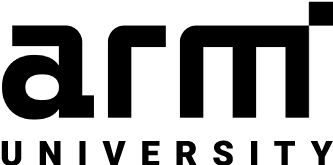Preventing Sexual Harassment
INSTRUCTIONS
Click the button below to launch the training, it will open in a new tab.
- You can exit at any time by clicking the EXIT COURSE button in the top right-hand corner. Your progress will be saved for when you’re ready to revisit.
- When you reach the end, click the EXIT button at the bottom of the training to complete and return to this page.
- Upon exiting, the tab will close and you will return to this page. The “MARK COMPLETE” button in the bottom right-hand corner will appear green. Click it to continue on with this course.